
HR just sent you a text saying your Accounting Computer called in DEAD today!
This subtitle sounds a bit silly for an article, but it is reality. What do you do, when your computer dies or is on life support, and is on the literal verge of failing? I think most people save money for projects that are capital intensive like painting the house, new septic field, new roof…the list goes on, but when it comes to computers the idea of a budget seems alien? My business model is to be proactive rather than reactive when it comes to IT issues. Being proactive has adverted many disastrous things that I discuss in this article.
Life Span:
Most computers have a usable life of 5 to 6 years, and in that time frame users need to seriously form a budget for a new computer system. I wrote an article called The Anatomy of a Computer Failure, and this article goes into life expectancy, and the failure curve associated with the life cycle of most things not just computers. As the article explains, when you start getting toward the end of life, failure can be any day, and you have a ticking mess that is going to call in dead—really dead.
From the Arnold Consulting Archives:
I had a customer in the very northern part of Wisconsin. Their computer system was made in 2011, so the system was eight years old at the time, and I advised the customer to replace the computer because it is way past its useful life, and it will fail at the most inconvenient time. The customer said we don’t have the budget and the board will not approve it.
The computer did not get the memo, that there was no budget or board approval. Soon after the screen started to freeze and the freezes became more frequent. They would call, I would remote in, and “I would say it is time to replace,” and they would say, “We don’t have budget,” and in about a week the same thing would happen until it finally died. Where they were located, there weren’t many places to get a computer, and it was a mess to put back together.
The cost to them was about 3 times as much because they bought a refurbished computer, expedited the shipping, and the backups were corrupt. Much of the data had to be hand loaded, what could be recovered by low level disk recovery programs. When a computer gets cold booted, the hard drives stop spinning and the read head drops and causes damage to platter drives. Sometimes, windows can repair the damage—but not in this case.

When the Computer does fail issues that happen!
So, when a computer fails now, things get a lot more difficult to fix. People tend to think just re-load the backup, and that solution might work. It really depends on how the computer failed. The computer in the above case file had a fantastic fail. The electrolytic capacitors were swelled and leaking fluid on the motherboard and there was no way putting a new hard drive in and reloading from backup was going to fix that—the computer was really done—I mean really done.
I will just buy another Computer:
Are there computers you can buy? Sounds like a strange thing to say. Due to the pandemic, there is a computer shortage, and if you can find a computer at a big box store, you will be paying 35% to 45% more just due to market supply and demand forces, and then added on to the fact, it may not be configured correctly to take your back up. You may need additional parts to make it work, and those parts cannot be found at regular stores they have to be custom ordered.
So, here again if you plan the failure of the computer. You can get the best pricing on a system, and the techs time to replace and do the migration of the data. The computer did not fail; it is in a steady state and that is a good time to replace an aging computer—while it is in a steady state.
If backup does fail:
Backup does not always work. The statistic is that of all the computers out there only 20% are backed up and of those 20%, 1/2 fail to restore. Unless you or your company is testing those backups, the only time you will work with them is in a failure event, and that is the time when you find out the backup will not restore because of a bug or some other technical problem.
The Manufacturer did something:
Just because you backup your computer and you restore the backup to a new drive in the computer—does not mean it will boot. Yes, that is absolutely true. I had an all-in-one system that failed and the PC still looked good on the inside, and I thought, “Well, this is a no-brainer.” I put a new solid state drive in the PC and more memory for my customer to give his system a little boost and the computer would not boot.
I did a little research. Apparently the manufacturer wanted you to buy another because they set the BIOS up in such a way that only the original drive that came with this all in one would boot. So, if you replaced the drive because it failed you are out of luck. People on the forums were ticked! However, if you were being proactive and replacing before failure, you would not have to worry. You are failing over to a new system.
No fail over:
In all the examples above they have backup provided by Arnold Consulting, but these folks had nothing to fail over to. As a company, we backup the computers and test the backups, and if we have extra equipment, we will loan it.
The equipment we have is specially designed for testing and running our infrastructure. As a rule, we do not buy extra computers to have in case of…
Sometimes we run into a situation where we have a refurbished system that is sufficiently powerful enough to help you—it is refurbished for a reason. We do have customers that have equipment on site with us that they keep as disaster recovery systems.
The decision to buy additional hardware does not have to be made Johnny on the spot, but it is important to think about and have something in the works for your business and to plan for the disaster recovery fail over to new equipment.
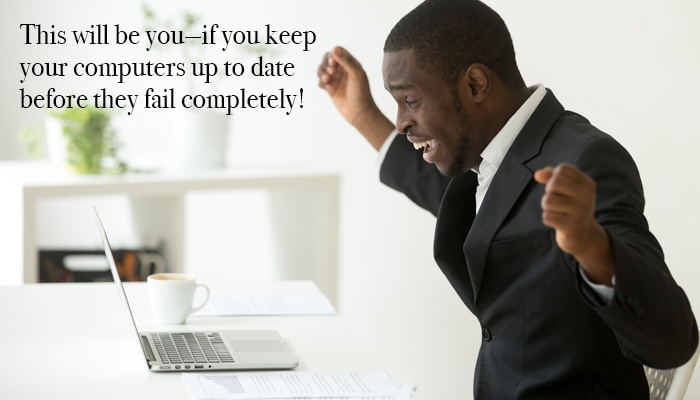
The Steady State:
When PC’s fail the steady state, disruption occurs. When a consumer uses the computer to extinction, the steady state of the computer is disrupted, and as a consumer you don’t want to do that. To avoid this, you want to leave a little life left in the computer so that way you can smoothly copy data from one place to another and ensure a good transition and everything works. Most computers do last more than 5 years, but when you push the computer to the 7 – 8-year mark that is when the failure rate is exponentially increasing (i.e. the ticking mess).
Budget:
The idea of a budget is to head things off exactly like the ticking-mess. As a trusted IT provider, I am not going to advise you to spend money on things you do not need too; It is against what I believe in my code of ethics. I work for and serve your company.
I will advise you when something needs to be replaced for the benefit of smooth continual operation of your business, for your benefit.
If there is a problem—let’s fix the problem before it becomes a bigger issue like payroll is due, and the accounting computer called in dead: it will not boot; no light; no monitor activity. D E A D, and payroll is due today.
How much should my budget be? Well that is a good question. If your computer cost $1,500.00 expect to get around 5 years out of it. When you the math, that is roughly $300.00 per year OR $25.00 per month. Then I would say it should be more like $30.00 per month.
You want a little cushion in case you have to have the computer repaired. The budget might not cover all of the repair but it will help so you are not digging so deep into your pocket. Thirty Dollars extra per month is like an extra tank of gas in the month—I think that is affordable.
Conclusion:
This article is a try to get you as the customer to think about computer replacement earlier. Yes, I backup your system, and that is exactly what the word means backup. You go to a backup when the primary system has failed. You don’t want to be in primary system failure, (steady state disruption), that is bad and backup does not always work for the various reasons explained above.
The main strategy I explain to my customers is to be proactive with timely problem solving and computer obsolescence—replacement, and in doing this with customers that heed this advice I have not had a major incident in 20 years. This works!
